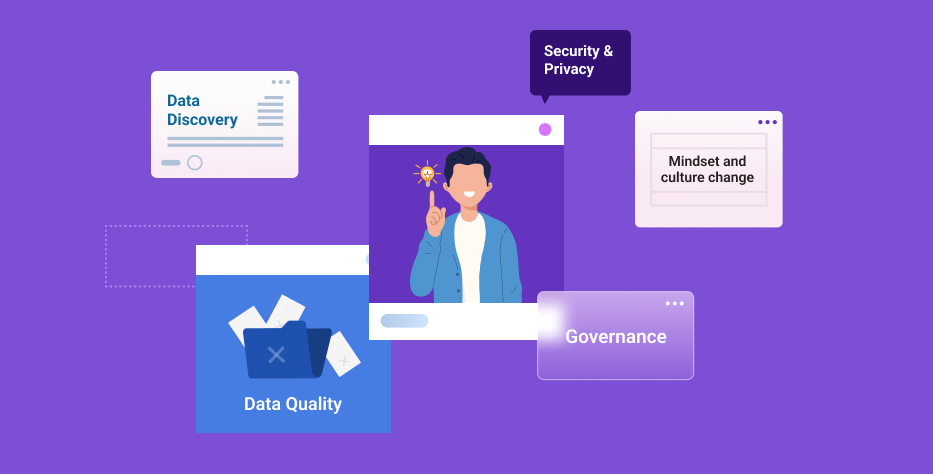Did you just launch a new website? Congrats! Here is 12 post-launch tips to get visitors to your website.
After months of hard work, you’ve finally launched your new website. Congrats! but the work isn’t done yet. In order to make sure your site is successful, there are a few things you need to do. First, you need to get the word out. Make sure your target audience knows about your site by promoting it through social media, email marketing, and other channels. You also need to track your site’s performance and make sure it is meeting your expectations. Use Google Analytics to track traffic levels and see where visitors are coming from. Finally, don’t forget to regularly update your content. A well-maintained website is more likely to attract repeat visitors and generate conversions. By following these 12 simple post-launch tips, you can set your new site up for success.
12 post-launch tips for a successful website:
- Live user testing comes first. Take a look at your website from a desktop device and don’t forget about mobile devices. Make sure it is responsive and looks good on smaller screens. More and more people are using their phones and tablets to browse the web, so you want to make sure your site looks great on all platforms.
- Check your site’s performance via https://pagespeed.web.dev/. If your site loads too slow on desktop or mobile, you will be losing visitors.
- Add your site to Google Webmaster tools so that it gets crawled and shows up in Google Search Results
- Make sure you have Google Analytics or another analytics tool installed
- Check all your links to make sure you don’t have broken links or 404 errors
- If you have a new domain, make sure to redirect your old domain to your new site
- Add the new site to your email signature and other marketing materials
- Update your social media profiles with the new link
- If you’re running ads, make sure to update them and add the link to your new web domain
- Test out the forms and surveys on your website to make sure they are working properly. You don’t want people to fill out a form or take a survey only to have it not go through.
- Review your website’s security measures to ensure that sensitive data is protected. With so much online fraud these days, you need to make sure that your site is as secure as possible.
- Start collecting user feedback. Ask for input from your users to improve the experience on your site. Use surveys, polls, and other tools to gather feedback and make changes accordingly.
Congratulations on your new website launch!
If you’ve completed the 12 items on our post-launch to-do list, you’re already well on your way to success. But remember, launching a website is just the beginning – now it’s time to get visitors and convert them into customers. If you need help getting started, get in touch with our team of experts. We can help you create a digital marketing strategy that drives traffic and converts leads into sales.
If you would like to read more on this topic, dive into our articles about SEO tactics and Marketing Analytics.